Benefits and Features of Apple Business Essentials for Small and Medium Sized Businesses
Built for Small Businesses
Apple Business Essentials is a subscription based solution designed for small to medium sized businesses. This service offers support to businesses through their device management cycle. From device setup, to employee onboarding, to device upgrades and management - Apple Business Essentials is a great way to save time as a business and also ensure that devices are covered with strong security, prioritized support and secure data storage and backup.
Apple Business Essentials contains all of the robust offerings of Apple Business Manager, plus some.
This is especially exciting for small businesses with no dedicated IT staff. It is easy for anyone in a managerial or owner role to administer Business Essentials for their staff.
Subscription plans can be customized for each employee and device. Some plans include AppleCare+ for Apple Business Essentials which means up to two free device repairs at any certified Apple repair location, such as Digitiqe.
Key Features of Apple Business Essentials
App Deployment
Collections allow for groups of apps to be delivered to employees or teams. Settings such as VPN configuration and Wi-Fi passwords can also be pushed to devices. When a user signs into their device, all the apps and settings deployed using Collections will automatically appear on their device.
Security
Using Apple Business Essentials, administrators can enforce critical security settings such as FileVault or full-disk encryption on Mac. Apple Business Essentials ensures that these settings aren’t turned off by accident. When employees use a personal device at work, User Enrollment creates cryptographic separation for work data, to ensure that employee data remains private while company data remains secure.
Getting Started
Getting started with Business Essentials is easy! Employees will get started by signing into their work account on any Apple device using their Managed Apple ID. Once signed in, they can access the Apple Business Essentials app and download any work tools that they may need. Users will also have access to Google Workspace identity services, allowing them to log into their device with a business username and password.
What Apple Business Essentials Means for MDMs
Will Apple Business Essentials replace MDMs? As of now, it is unclear. However, it does not seem to be a replacement for MDMs but rather a solution for Small Businesses who may not be managing their devices but are starting to feel that pain. For businesses using iOS devices, it’s a perfect solution. For those using Mac, most MDMs offer a wider range of management tools and solutions, for now.
Business Class Apple Repair and Support
For Business Class Apple Repair, contact us at Digitiqe! We offer Applecare, In-Warranty and Out-of-Warranty repairs. Send us a message today!