The biggest iPhone software update of the year was just announced by Apple on June 6th. The software was revealed during Apple’s Worldwide Developer Conference. In this post we will go over notable improvements and updates as well as an expected release date.
Release Date
Apple released the second beta of iOS 16 to developers last week for testing and iOS 16 will be released as a beta version for the public next month. iOS 16 will launch for everyone in the fall, most likely September or October around the time the new iPhone model is released. Apple has only announced that it will be released in the fall and has not released a specific date.
Compatibility
The oldest device that will be supported is the iPhone 8. If you want the features that come with iOS 16 then it is time to upgrade your device this fall. The iPhone 6S and 7 will not be compatible with the iOS 16 update at all and it may be the case that you will not get every feature on older iPhone models.
Biggest Changes Coming
Customizable Lock Screens
Perhaps one of the most talked-about updates coming with iOS 16 is the ability to add smaller widgets with real-time data directly on the lock screen. Some apps will display customized widgets with details such as sports scores or even how close your Uber is. Notifications will appear at the bottom of the screen instead of the top.
Unsend and Edit iMessages
There are several major Messages app updates in the pipeline. With the iOS 16 update, Apple users will be able to unsend or edit iMessages (to other Apple users) within 15 minutes of sending. The other user will not get a notification, but will be able to see that the message has been edited or unsent. Users will also have the ability to mark texts as unread.
Better Compatibility with Android Users
iPhone users will be pleased about the new tapback compatibility with Android users. With iOS 16 the small thumbs-up, thumbs-down or heart tapbacks can now be attached to SMS messages the same way as in an iMessage.
Scheduling Emails
The Mail app is getting an upgrade as well with more functional search features and the ability to schedule emails for any time in the future.
Better Photo Organization
With this update the Photos app will automatically share photos with up to six people based on who’s in the photo - such as kids or family members. You will be able to set up your iPhone so that every time you take a picture of your kid, your partner will also get the picture. The most fun feature is called Visual Look Up which cuts out a subject from a photo and places it into images or other apps as a sticker.
Apple Wallet Upgrades
Apple Wallet in iOS 16 will make it easier to share digital car or home keys through messaging.
Multiple Stops in Apple Maps
Apple Maps is getting an update that will allow you to add different stops to a route. This means you don’t have to enter one destination into the app and then add a second route later. This is great for trip planning and is a huge improvement to the Apple Maps App!
Additional Control Over Notifications
Apple will enable users to have different wallpapers or app setups for different times of the day. This means that iPhone users will be able to customize which notifications and content should be utilized in each Focus mode.
“Hey Siri, hang up.”
Hang up a FaceTime or phone call with Siri’s help!
“Hey Siri, hang up.”
Apple announced that it is supporting Matter which is an open standard for smart home software such as locks, lights and blinds. Apple also redesigned the Home app to better display things such as multiple cameras in and around the home.
Health App Updates
Apple’s health app now allows users to input their medications and how often they’ve taken them. The app can even remind users when it’s time to take their medicine and warn them of potential interactions. Plus, Apple Watch owners will be able to monitor their sleep and heartbeat in the iPhone health app.
Safety Check
A new feature called Safety Check enables users to quickly turn off all services and apps, such as location, being shared with the user’s family. Apple said the feature was designed in partnership with women’s groups and is particularly designed to make it easier to stay private or protect personal data and safety when leaving an abusive relationship.
Webcam Capability
With iOS 16 and the new version of macOS, users can now use their iPhone as a webcam in a feature called Continuity Camera with the right laptop mount