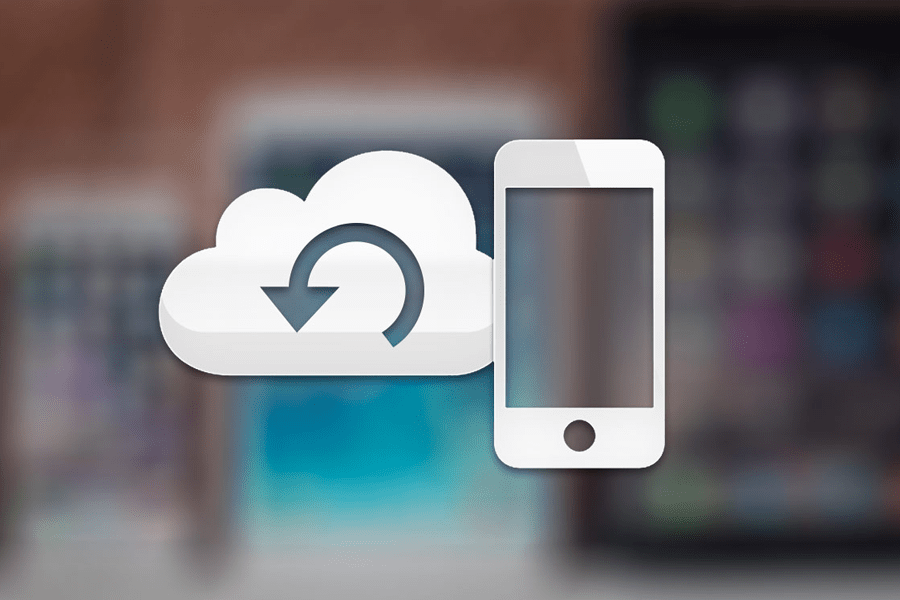
Do you have a backup of your data?

We store so much of our data and personal memories on our electronic devices. Properly backing up this data to avoid down time or complete data loss is important! Technology - computers, phones, watches - can be replaced. However, personal data oftentimes can not be replaced or recovered.
There are many reasons why it’s beneficial to have one, or more, current data backups.
Data Security and Disaster Recovery
Damage (drops, spills, etc.), loss, theft, and unintentional deletion of data can all cause data loss. Backing up your data will allow for peace of mind in these circumstances.
Ease of Transfer to a New Device
If you are migrating from an old Mac to a new Mac data backups are essential! Backups also allow for data to be restored to repaired computers or to a new Mac, iPhone or iPad.
Unstable Operating System of Application Upgrades (Risk Aversion)
Failed OS upgrades can leave your computer or device in a corrupted or unusable state. Unstale application installs can also cause loss of data, loss of access to data or incompatible application/system combinations.
Ease of Cross-Platform or Cross-Device Data Access
Data backups allow you to have access to your entire photo library from any online device or web browser. It also allows for synchronization of live data (contacts, calendars, etc.) between devices.
Not All Backups are Created Equal
Backing up data from your Mac, iPhone or iPad is not a big project and does not have to incur expense. There is no good reason anyone should lose critical data given the many options for data backups and synchronization available today!
Not all backups are created equal and though they share some of the same goals and methods. Data ‘backup’ services are different from ‘synchronization’ services. Backups are primarily intended to store a copy of data in a separate location so that it can be restored.
Sync services share or update current, live data across devices or services, reflecting any changes made in real-time. In most cases, sync services should not be used as a replacement for a true backup.
Types of Backups
The four main consumer-oriented data security and backup methods are:
- Local Backup
- Cloud/Offsite Backup
- Hybrid Cloud Sync/Backup Services
- Hybrid Local Cloning/Sync/Backup Services
The ease and affordability of implementing one or more backup solutions means there is no reason one should ever lose data.

If you have lost data with no backup in place, there is a chance that data may still be recoverable. Please visit our contact us to discuss your problem.