So you spilled water or another liquid on your MacBook, now what? Take the following steps immediately to avoid further water damage after a spill.
Shut it Down
Shut down your MacBook for at least 48 hours. It can be tempting to turn on your computer to check for damage but it is important to keep your Mac powered down for the full 48 hours.
You can shut down your MacBook by clicking the Apple menu and selecting Shut Down…
If your mouse has stopped responding, you can press and hold the power button for 5 seconds to force shutdown your MacBook.
The sooner you can cut the power, the safer your MacBook and data will be.

Clean Up Liquid and Close Your MacBook
Use a paper towel or tissues to soak up all the water on the keyword, touchpad and screen. Prevent water from dripping into the vent holes as this will protect the logic board.
Close your MacBook in order to activate the hardware-level sleep sensor.
Keep the lid closed so that the MacBook can enter deep sleep mode. In deep sleep mode, the logic board cuts off the power to the memory chips. Your CPU, screen, SSD drive and RAM are more safe this way. Do not reopen the lid.
Unplug all Connected Peripherals
Unplug your power adapter and ALL dongles or peripherals such as your mouse, scanner or printer.
This prevents damage from spreading to other components such as circuit boards, connectors and your MacBook battery.
Leave Your MacBook to Dry
Now it’s time to play the waiting game.
IF you have the pre-2018 MacBook Air or a Pre-2013 MacBook Pro with a non-retina screen then you can leave your MacBook in a “tent” position.
If you have a retina display, DO NOT leave your laptop in the tent position. Instead, you can drain water safely by propping your MacBook carefully in a 90-degree position against a table edge, with the screen facing down. Ensure that your MacBook does not tip over and use a towel to prevent scratches on your screen.
Schedule a Repair Appointment
In some cases, after a water-spill, you will avoid any damage to components and will be able to continue using your MacBook.
However, it is best to schedule a repair appointment to ensure that no damage has occurred or to fix any components that have been damaged by water or liquid.
To schedule a repair at Digitiqe, find your nearest location and make an appointment online!
Myths and Other Tips Regarding Liquid Damage
Hair Dryer
Using a hairdryer on your MacBook is a BAD idea. This can actually cause more damage and can push liquid further into the interior of your Macbook.
Rice
Using rice to dry your MacBook is also not recommended. This method is not only ineffective for drying out a MacBook but rice particles may get inside the ports of your MacBook, causing additional damage.