It’s no secret that graphic designers prefer Apple computers due to the high color accuracy, image quality and compatibility with major design software. Not to mention the benefit of high-retina displays to make design work easier and more accurate.
If you are in the market for a computer as a graphic designer, there is a good chance that you are looking at Macs. But which Mac or MacBook is best for graphic design? Well - this depends on how much designing you do and what kind of files you work on. In this post we will review your options as a graphic designer and help you make an informed decision.
Why Choose a Mac for Graphic Design?
Mac have been preferred by designers for decades. This is due to their high color accuracy, image quality and ease of use. Another advantage is that Apple creates not only the computers but the operating system that runs on them. This means that Macs tend to be more reliable with fewer compatibility or driver issues.
The differences between macOS and Windows are less pronounced these days. However, designers still prefer macOS due to reliability and excellent niche apps only available for Mac (such as Sketch).
Things to Consider When Purchasing a Mac for Graphic Design
First, we will review the best MacBook specs for graphic design. There are many things to consider when choosing your Mac and looking at each model’s specifications is a great way to start.
RAM
Design applications tend to be RAM-hungry and so it is best to choose the most RAM available when you purchase your Mac. Apple offers the option to upgrade RAM in most models at the point of purchase so it’s good practice as a designer to choose the most RAM you can afford.
There are some Macs that do offer the possibility of updating the RAM, such as the 27in iMac, Mac Pro and 2018 Mac Mini. The RAM in the new M1 Macs can not be upgraded because it is an integrated part of the M1 chip. However, this does offer some benefits. The memory, CPU and GPU are all contained on the same chip which speeds up the transmission of data and actually improves performance of your computer.
With that being said, we still recommend updating to at least 16GB of RAM at point of purchase. It’s also worth noting that the RAM in the M1 Macs is limited to 16GB while older Intel Macs can take much more RAM - up to an astonishing 1.5TB in the Mac Pro.
Storage
As a designer, you are usually working with HUGE files. This is why it is best to look for a Mac with the biggest SSD you can find. It is definitely worth upgrading when you purchase because, as with RAM, you can’t upgrade the SSD at a later date.
Apple’s new solid state storage disappointed some designers, however, they are much faster at accessing data and are less likely to get damages. If you want even more storage you can always use an external drive for housing weighty folders and files.
Processor
The M1 chip (aka system on chip or SoC) is the first Apple silicon processor to replace Intel processors, which have been used by Apple since 2006/2007. It is expected that Apple will transition all Macs to their own ARM-based chips by the middle of next year.
Currently only the MacBook Air, two Mac mini models and two MacBook Pro models utilize Apple’s own processors. This doesn’t mean that they should be ruled out for design work. M1 Macs still provide the speed and performance needed by most graphic designers.
For certain tasks in some software, the speed of your processor will make a huge difference. For the majority of everyday design work, any 64-bit, multi-core processor should be fine. If you want to do any video editing, then processor speed is more important, and you should get the fastest that you can afford.
Graphics
If you work in graphic design then you will benefit from a good graphics card. Ideally you will choose one with its own memory. This is why many designers are drawn to the iMac or the 16in MacBook Pro. These Macs offer discrete graphics options that are superior to the integrated Intel graphics that were used in the pre-M1 Macs and still feature in some Macs.
M1 Macs offer a different graphics option: the GPU, CPU and RAM are all integrated into the same system on chip (SoC) so the GPU and CPU can exchange information quickly and the RAM can be shared efficiently.
Usually, you don’t need a powerful graphics card for most 2D design work and will only need one if you do a lot of 3D design, video editing or other resource heavy work.
With Intel Macs, you can use an external card (eGPU) to boost your graphical processing power. So far, none of these are compatible with M1 Macs. It’s also important to note that M1 Macs don’t currently offer discrete graphics.
Display
Design has become a little more complicated in recent years, from a display standpoint. Many designers work primarily on projects intended entirely for screens - such as digital magazines, websites and app interfaces. When you are researching the best apple computer for graphic design you must consider whether your role will entail creating content for such displays.
Apple’s mobile devices all boast Retina displays and nearly all of its desktops do as well - only the entry level 21.5in iMac lacks one, so avoid that. Apple also offers various screen technologies that are beneficial to designers such as True Tone.

Another factor to consider is, of course, the screen size. There are various screen sizes to choose from. The largest being the 27in iMac with 5K display. This doesn’t mean you should discredit the MacBook Pro with a 13in display - as you can always use a secondary display.
Ports
Another important factor to consider is the type of ports and the number of ports included with your device. Depending on your needs you may need Thunderbolt, USB-A, Gigabit Ethernet, and HDMI port or even a SDXD card slot.
The Best MacBook for Designers

CPU: 9th-generation Intel Core i7-i9
Graphics: AMD Radeon Pro M300M - Radeon Pro 5500M
Screen: 16-Inch (diagonal) Retina display with True Tone
Storage: 512GB-8TB SSD
The 16” MacBook Pro gives you extra real estate to create incredible designs on a stunning display. For content creators, designers or any creative professional, the MacBook Pro is hands down the best MacBook available. It’s size and performance make this the best MacBook for graphic design and the best MacBook for design students as well.
Best Desktop Mac for Designers

27” iMac with 5k Retina Display
CPU: 3.8GHz 8‑core 10th-generation Intel Core i7, Turbo Boost up to 5.0GHz
Graphics: AMD Radeon Pro 5500 XT with 8GB of GDDR6 memory
Screen: 27-inch (diagonal) 5K Retina display
Storage: 512GB SSD Configurable to 1TB, 2TB, 4TB, or 8TB SSD
With this iMac you get a huge 27-inch Retina 5k display which supports 500 nits of brightness and has a substantial 5120 by 2880 screen resolution with support for one billion colors and wide colors.
Best Mac for Designers on a Budget

CPU: Apple M1
Graphics: Integrated 7-core / 8-core GPA
Screen: 13.3” (diagonal)
Storage: 256GB - 2TB SSD
The MacBook Air is one of the best laptops you can buy if you work in a creative field right now. Packed with a revolutionary ARM-based M1 chip from Apple, the MacBook Air is thin, lightweight and offers great performance for video editing and other creative jobs in 4k.
The Bottom Line
Each graphic designer has a unique style and also has unique software requirements. When determining which Mac is best for your graphic design needs it is important to take your individual requirements into consideration as there is no “one size fits all” solution.
Trusted Mac Repairs and MacBook Repair for Design Professionals
We know that as graphic designers and artists - your Mac is extremely important to your work. If you need a quick and friendly Apple Authorized repair on your Apple device - reach out to us today at Digitiqe. Now serving Denver, Boulder, Fort Collins, and Breckenridge.