There is a lot of incorrect information available on how to rescue a water-damaged iPhone. This is why the experts at Digitiqe Fort Collins have put together this guide on diagnosing and repairing your water-damaged iPhone.
First off, water damage does not only happen when a phone is completely submerged in water. Any contact with water, even a single drop, can cause water damage.
Apple has been releasing water-resistant iPhones since the iPhone 7. However, water-resistant does not mean water-proof!
Newer iPhones have water-resistant seals, which do get worn out over time, just like other elements of your iPhone. These seals are especially susceptible to damage from thicker liquids, such as gels and lotions.
How can I tell if my iPhone has water damage?
Water damage is not always visible by just looking. If you suspect that your iPhone may have water damage you can check by using the Liquid Contact Indicator (LCI). The location of the LCI is slightly different, depending on which iPhone model you have.
iPhone 4/4s (and earlier)
The LCI is located by the charging port and headphone jack. This is only for iPhone 4/4s and older iPhones.
For iPhone SE / 5S / 5C, iPhone 6 / 6 Plus, iPhone 6S / 6S Plus, iPhone 7 / 7 Plus, iPhone 8 / 8 Plus, iPhone XR, iPhone XS / XS Max, iPhone 11 / 11 Pro / 11 Pro Max, iPhone SE, iPhone 12 / 12 Pro / 12 Pro Max
The LCI is located at the SIM card slot. Now that you’ve located your LCI, you need to read it in order to determine whether or not the phone has been exposed to water. To check and LCI that’s located at the SIM card slot, gently remove the SIM card and hold your phone at an angle that allows the screen to face downwards. Use a flashlight to check the LCI.
- If the LCI turns RED, your iPhone has damage.
- If the LCI is WHITE or SILVER, there is no damage.
- The LCI may also appear YELLOW if there is no damage.

I just dropped my iPhone in water, what should I do?
After a device is retrieved from water or other liquid, whisk away the water on the external parts of the phone. A lint-free cloth is best, but any absorbent material will do. Avoid paper towel and napkin products. (Note: Do not press buttons or use fans or blow-dryers to attempt to dry the device as these methods will only force the water further into the phone).
If able, remove the battery, SIM card and any other external pieces attached to the phone. Then, with the phone opened as far as possible without loosening screws, place it upside down on a towel - allowing any excess internal liquid to drain out.
You may also choose to use a vacuum extension to suck the liquid up. However, this should be done sparingly and at a distance of at least a few inches from the iPhone.
Leave the iPhone on the towel (at least 24 hours), with the power OFF before using.
Why not rice?
The circuitry inside any electronic device is very delicate. Think of how many capabilities are packed into one device that fits in the palm of your hand. Boxed or bagged rice contains tiny particles that can find their way into the small crevices around keys, inside ports or between the front and back casing of your iPhone
Rice acts as an absorbent which means that it does pull excess liquid from your device - however, it leaves behind those particles which can be just as disruptive (if not even more disruptive) to your iPhone’s performance over time. Because of this, rice is not suggested to use on an iPhone with water damage.
Symptoms of Water Damage
Sometimes we don’t even know that our iPhone has come into contact with water. If you suspect that liquid has leaked onto your phone, look out for these signs.

Won’t Turn On
The majority of iPhones that have a screen display failure or won’t turn on are victims of liquid damage. If your phone will not turn on, it may have short circuited after coming into contact with water. If so, some of the internal components probably have damage. Have your phone checked by one of our professional repair technicians if you are experiencing this issue.
Overheating
If you notice your iPhone becoming abnormally hot this could be a sign of water damage. Most iPhone batteries become extremely hot when damaged.
Note: While iPhone batteries are very unlikely to catch fire, take precautions if your iPhone begins to feel hot to the touch. Keep your electronics away from any flammable materials.
Speaker Damage
Another sign that your phone may have water damage is that your speakers may not work, or will work incorrectly. This is because when water enters the phone, it can ruin it’s ability to play audio. Try leaving your phone out to dry for a week and then attempt to play something through its speakers. As the water evaporates, the sound quality should improve.
Display Issues
If your screen has water damage, you may notice dark spots of lines appear on the display. It is difficult to tell initially whether the damage is permanent, but if you do not have a professional repair technician look at the damage, these areas will gradually increase.
Charging Problems
Water-damage can cause charging issues, especially if the charging port was the water’s entry point. Your charging port contains electrical components which erode quickly after exposure to water. Make sure that your iPhone’s charging port is completely dry before plugging in your device to prevent a short circuit.
Fort Collins iPhone Repair
Your best bet when it comes to water damage is to visit an Apple Certified Technician in your area. If you are looking for iPhone repair in Fort Collins, Digitiqe has you covered. We offer repairs on all makes and models of iPhone. Digitiqe Fort Collins will provide you with an iPhone water damage repair cost before servicing your device.
To schedule an appointment, contact our Fort Collins location.